If you decide to integrate Reporting Services 2005 with MOSS 2007 the following steps are required for a successful integration:
-> I'm assuming here that you have a distributed architecture: in my test i had 3 servers:
- 1 WebServer WS
- 1 Database Server DS
- 1 Reporting Server RS
1- Install SQL SERVER SP2 on RS
2- Install WSS 3.0 on RS
3- Install WSS 3.0 SP1 on RS
4- Install all Hot Fixes already installed in WS into RS (in my case i had to install these 2 : 946517 / 950279)
5- Run sharepoint configuration tool on RS
6- Install Reporting Services Add-in for sharepoint 2007 on Both WS and RS
7- Create new database for Reporting services on RS with the sharepoint integrated option (from reporting services configuration tool)
8- Create new virtual directory on RS from (from reporting services configuration tool)
9- Configure the web service and windows service identities (from reporting services configuration tool)
10- Configure the accounts permission on the RS Database
11- Manually move the DataconnectionLibrary and ReportLibrary templates from 12 hive on WS to 12 hive on RS server
Monday, November 10, 2008
Subscribe to:
Post Comments (Atom)
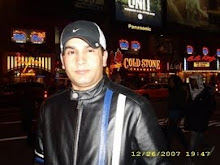


No comments:
Post a Comment